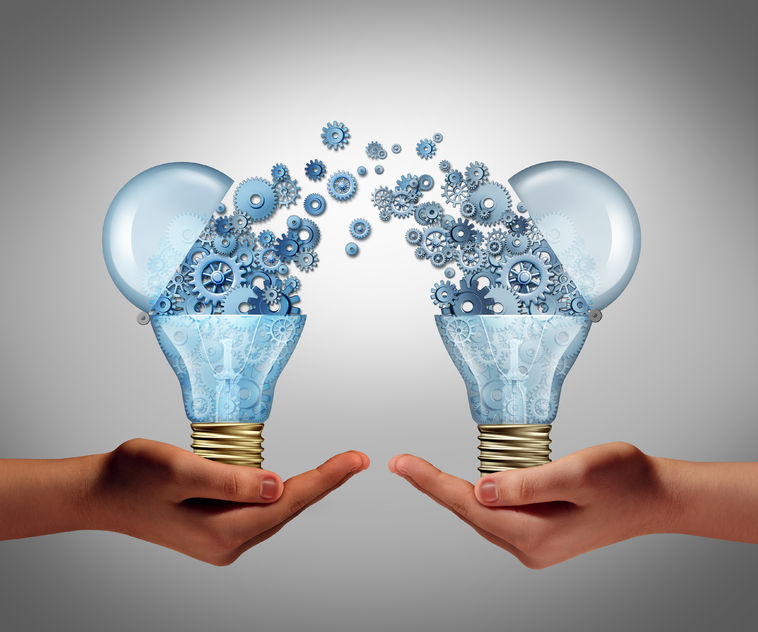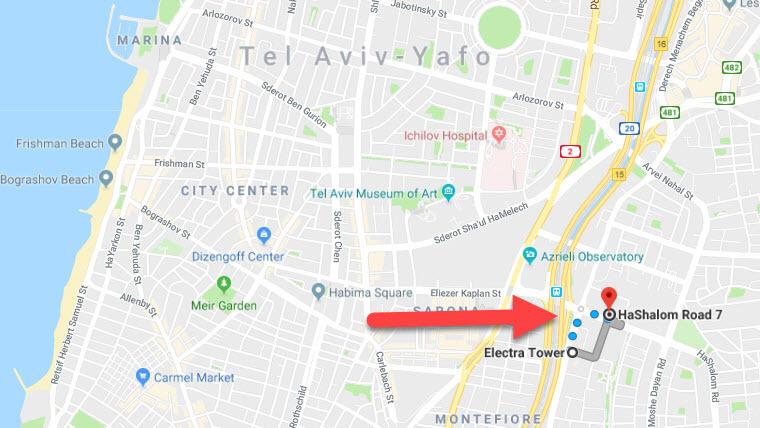BillRun’s Audit Trail provides a log of all changes that were applied to any product, plan, or service, enabling system administrators to seamlessly track and display their revisions, and even undo errors instantly.
BillRun’s Audit Trail provides a log of all changes that were applied to any product, plan, or service, enabling system administrators to seamlessly track and display their revisions, and even undo errors instantly.
BillRun’s Audit Trail keeps you on track
BillRun’s Audit Trail provides an audit log of all changes applied by the billing administrator, for any product, plan, and service, such as a revised calling rate to a specific destination in a calling package. This feature is particularly useful, for example, if there are multiple administrators, and it is necessary to query details of a change that was applied.
The entire revision history is displayed visually, providing easy access and monitoring of all changes from a single location. A before and after view can be displayed, so a change can be reversed seamlessly, for example, in order to fix a mistake.
The system provides easy filtering by date, product, plan, subscriber, or administrator’s name, and also enables users to view changes scheduled for a future date. When any change is applied to a plan, the system updates automatically both the plan and the relevant details of all subscribers to whom the plan is assigned.
Still searching for needles in haystack? Try BillRun’s Revision Management
BillRun’s Revision Management is an additional feature that helps you monitor changes, by providing a graphic representation of the revision history of each product. Changes are displayed each with a time stamp and color-coding of its status, e.g., closed (past and expired), active (currently valid), or planned (future change is scheduled). Past changes are view only, whereas active and future changes are editable. Users can view the history of a particular product; view current settings of a product; or display all changes scheduled for future dates. An advanced search feature can be run, for example, by entering a keyword.